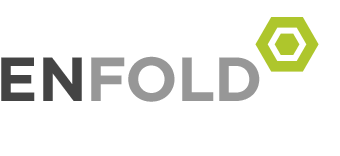So you want to have a home arcade?
There are many options for having an arcade cabinet at home. One route is to get a traditional cabinet from eBay or Craigslist. eBay is pretty straight forward but for Craigslist, John from John’s Arcade shared his personal search terms and also recorded a livestream demonstrating it. I’d love to have the space (and money) for many original games like Donkey Kong, Pac-Man, Galaga, Track and Field, and many other games I grew up with in arcades. Some of these cabinets can cost multiple thousands of dollars and often have aging parts, so if anything fails you’re pretty stuck. You could also buy a prebuilt system from one of the various arcade builders, but I don’t think they look very traditional at all. They also can cost thousands of dollars.
Arcade Kits
Building your own arcade is becoming an increasingly popular option, which includes the ability to emulate hundreds of thousands of arcade games as well as consoles, handhelds, and computers. These kits are typically CNC cut and are screwed or glued together and are a great weekend project. It’s also a great excuse to invite friends over and have some beer. You can get kits for full upright arcade cabinets, bartops, and 1, 2, 3, or 4 player cocktails. Bartops are great if you’re really cramped for space.
Here are some tips when looking for and building your kit
- No 2 kits are the same and use slightly different methods of assembly. They all come with pretty detailed instructions and you should read it before purchasing the kit.
- Melamine vs wood. Melamine is what was mostly used in the original arcade machines but it’s pretty soft and damages easily. If you go with a kit that uses it, be prepared to use glue instead of screws.
- When applying T-molding, use a rubber mallet and cut the bottom as you go around the corners of the arcade for the best fit.
- When painting, use Rust-Oleum Universal satin black and primer. Be sure it’s dry between coats, then finely sand it and make sure all dust is cleaned.
- Kits will let you know the size of monitor, and I prefer LCDs. Most emulators give you the options to give it the CRT look. I recommend also debezeling the monitor.
Control Panels
The look of the control panel joysticks and buttons are very important. I’d recommend doing the wiring yourself, and it’s pretty straight forward. This allows you to use custom artwork which I’ll cover later. Go with Sanwa joysticks and buttons for the most traditional look. Your options are solid color, single color LED, and RGB LED. LEDs can give pretty cool effects and the software I’ll detail later controls it. You can buy kits that include everything you need.
Hardware
There are 2 routes you can go with hardware to emulate your games.
Raspberry Pi
Raspberry Pis are great little $35 USD Linux computers. I have a couple myself and use them for my Plex media server as well my NAS (Network Attached Storage). There’s a program called RetroPie which is an image you can download, load on an SD card, and boot your Raspberry Pi. RetroPie is a good option if you know the basics of Linux, specifically Debian (Raspian is the OS which is based on Debian but specialized to run on Raspberry Pi hardware).
If you go the Raspberry Pi route, I recommend getting Canakit’s starter kit, which includes the Pi, power supply, case, heat sinks, HDMI cable, and 32 MB SD card.
As much as I love Raspberry Pis, I recommend using Windows for emulation. Pis struggle with running some of the newer consoles smoothly, if at all. The little guys just aren’t powerful enough. The RetroPie interface leaves a lot to be desired as well.
Windows
Windows PCs, even slow ones with outdated hardware, can do emulation just fine. The setup is familiar, the parts are upgradable, and the Frontend software I recommend only runs on Windows. The only catch with a Windows PC is if your cabinet has limited space inside like Bartop. Even then, you get away with a new mini PC for under $200. Mid and full size towers can easy fit inside cocktails and of course full upright arcade cabinets.
The only other bit of hardware I’d recommend is an External USB drive to store all of the software, which will include the games (ROMs), emulators, frontend, and the video files the frontend uses.

LaunchBox is hands-down, the best and easiest frontend available for your games, whether you’re using it in an arcade cabinet or not. Don’t get confused by the terms emulation and frontend. Emulators play the games and frontends are the easy-to-use interfaces that present the games to you that then, launch the emulator.
Big Box offers many themes as well.
I prefer the Unified Redux theme
LaunchBox’s website contains everything you need to get started. It contains downloads, forums, plugins, themes, and more. Their YouTube channel also contains update videos and a ton of tutorials for getting various systems running.
Artwork
Artwork for your cabinet is how to make that baby sing! There are a myriad of options, and the company you got your kit from should provide the dimensions of the sides, control panel, and marquee. There are companies that you can get predesigned artwork from. You can either go with that or, if it’s at all possible, contact a graphic designer or artist to create it. Sites like DeviantArt, Fiverr, freelance sites, and even independent comic book artists should have no problem designing your dream design. There are companies that you can use to print the vinyl adhesive which you then put on your cabinet.
The only major thing with attaching the artwork to your cabinet is what’s called the wet vs dry method. Since there is adhesive under the vinyl artwork. Think of it as one huge sticker and you’re attaching it to one big surface. There are pluses and minuses to both, but the wet method generally easier for people who are unfamiliar with it. In a nutshell, the wet method allows you to slightly move the vinyl artwork in case it wasn’t lined up correctly, and then you squeegee out the liquid which allows the adhesive to stick.
I’ll link some YouTube videos later that outlines both, but note that the wet method won’t work if your cabinet is made from MDF.